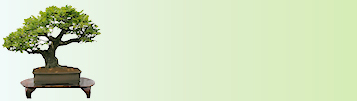
| |
| Home |
| Starter Trees |
| Bonsai |
| Yamadori |
| Accents |
| Services |
| Special Offers |
| Tutorials |
| Book & DVD Reviews |
| Links |
| Contact Us |
| Computers & Bonsai |
“ I must admit to being a bit of a technophile. I use computers for work and cannot seem to get off them during leisure time, when I’m not looking after my trees. More and more people are becoming PC or Mac owners and I guess that there are probably many of you that could benefit from some hard-won experience. So how can the shiny box help? Once you get over the beginners nerves, they are remarkably easy to use. Here are some of the most productive things you can use your computer for, in regard to your bonsai:- We all need a reliable way of recording the progress of our trees. Keeping this information up to date is easy and rapidly accessible on computer. There are some dedicated shareware (cheap and cheerful) programs available, but a wordprocessor or database program (like a card file index) are brilliant for this job. As well as individual tree records, you can keep important details for species and varieties, so that you can look up just about anything instantly. Once the document is loaded, the program will search on a particular word. It could be the species, common name, propagation details etc. This does involve research and a dedication toward record keeping, but it pays off in the end. Paint programs allow you to get creative. You can sketch a tree or scan your photo in and then alter it to your heart’s content. You can change the pot, alter the position and angle of the tree and, with a bit of skill, put it on different backgrounds. Once the design is as you would like the tree to look, it can be printed for future reference. Paint Shop Pro is inexpensive, very versatile and quite easy to learn. Adobe Photoshop is the market leader for all designers and, though expensive, is extremely versatile. A 3D program takes a little more learning, but with many you can generate a three dimensional picture or even an animation over time. The benefit this gives you is a feeling of walking around the object and it’s much better for visualisation purposes. For things like designing a bonsai display bench or a display at a show this really can be an invaluable tool. See the review of “TREE” below. A scanner and a photo-real printer are probably the two best additions that you can make to your system. Inkjet printers have improved to the point where a £100 printer can produce prints that are almost indistinguishable from colour photographs. A scanner allows you to take images in and you can then alter them as you wish. If you wish to do lots of design work, a graphics tablet is also a boon. This allows you to draw in a much more natural way, with the computer equivalent of a pen on a special surface, than with a mouse. Wacom produce a good range. The Internet is everywhere these days, with website addresses on packets, adverts and the news. It will become increasingly important in the future with more secure shopping being done online. Once the reluctance to shop by this method is overcome, it will greatly ease the purchasing of items that cannot be bought locally. When I first searched the Internet, using the keyword “bonsai”, the number of relevant pages was in the thousands. Since then, this has increased and now numbers ten’s of thousands. When you need to find out anything bonsai related, you can almost guarantee finding an expert’s page online. All that you need is a modem connected to your computer and the phone line and an Internet service provider (also known as an ISP). Costs used to scare most people off, but with the arrival of free Internet Service Providers, this has all changed. Their installation CD is usually free too. Once this has been successfully set up on your computer, there is no service charge. What you do pay for is the local rate phone calls (just 1p a minute at weekends). Setting up can be a confusing operation for first timers, so try to get someone who knows what they are doing to help you install. The wise will include the ISP dial up number in their “friends and family” reduced tariff and get extra savings. Your server provides space (15 Mb on Freeserve) for you to upload your own website to the net. You can add your information to the pool available. This is a boon for Bonsai Societies. It is through this service that the club I belong to has their website hosted. The Vale Of Clwyd Bonsai Society website address is:- http://www.actionvideo.freeserve.co.uk/vocbsindex If you are looking for online bonsai information, the Internet Bonsai Club is a good place to start. This was an email based discussion group but it has evolved into a discussion forum (look for "Galleries") and knowledge base with many good articles. Tree 4.3 from Onyx Computing 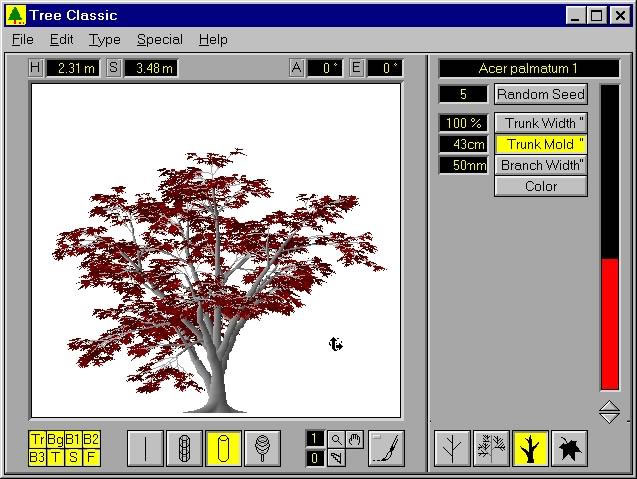
This was released in late '99 for Mac & Windows. It is a 3D package, which allows you to model trees by altering height, curvature and density of branching. The multitude of controls appear complex at first and one or two are hidden away behind cryptic letter buttons, but the instant redraw makes everything easy to get to grips with, after a little experimentation. You can move the tree around to get a view from any side or angle of elevation. There are also over 270 ready built trees in various seasons and stages of growth, which can be used immediately. Leaves are added from a choice of nine deciduous or coniferous leaf shapes with a mouse click. These can be altered in size, shape and colour to simulate spring, summer, autumn or winter foliage. Trunk moulding and spiralling can create some impressive nebari (root flare from the base of the trunk). You can even use the Chainsaw tool to cut off a branch and uncut to go back, if you don’t like it! Up to fifty cuts can be performed on any one tree. You can preview the tree, while you build, as a linear model, as a wireframe or fully shaded. It redraws very quickly, given the complexity of some of the models. While not aimed at the Bonsai enthusiast, this is a tool that can add a great deal of functionality and realism to the other drawing software already available. It won’t draw a specific bonsai for you, although some of the trees I managed were distinctly bonsai like. If you want something to create detailed branches, twigs and leaves that you can add, say, to a hand drawn trunk, then this could be ideal. http://www.onyxtree.com Onyx Computing, 10 Avon Street, Cambridge, MA 02138, USA All Text & Photographs © Kevin Bailey 1998 - 2008
|